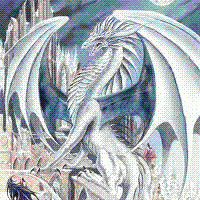Orbs of Dragon Fury and Food Auto-Consumption
Today, that increase any damage, inflicted on the enemy by your Dragon, have appeared in the world of Adan.
There are two ways these Orbs can be used:
• By sending the Orb to a quick-access slot, moving your mouse over it and clicking the "auto" button - this will make the Dragon use an Orb each time he attacks the enemy.
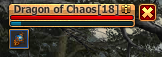

• By taking control of your Dragon after your character's death and manually using the Orbs (or using the "auto" button as described above).
can be purchased as well as created by the use of profession.
For the latter, you will need to reach the required Jeweler Mastery level and study the Scheme of the Orb you wish to create.

Also, a mode of food auto-consumption is available now. If you enter a battle with health lower than your maximum value while this mode is active, chosen food will automatically be consumed in the amount that is necessary to restore your character to full health. To turn on the food auto-consumption mode, pick a food item, add it to the quick-access panel, then move your mouse over it and click the "auto" button. The auto-consumption mode can also be turned on for your Dragon. The only difference is, your winged companion will consume food the moment he is summoned into battle.